Some important tips of Mercedes Benz W212 7G M Mode Variant Coding using Vediamo.
Purpose:
W212 7G M Mode Variant Coding
You need:
Vediamo running with Sd connect C4
SCN coding database
Variant code:
Y2KY
The important tip-
Credits to BetaMar & StarRacer in http://mhhauto.com/Thread-W212-7G-M-Mode-Variantcoding-with-Vediamo?page=3
BetaMar
I want to have M-mode in W212 E500 4matic 2010 model 212.090 SA801 – YOM 10/1, at the moment my variant code is Y2KX, does anyone help me to know the right code for M-mode ?
StarRacer
That’s interesting. I’ve got nearly the same car (W212 from 2009) and I’m also looking for the manual mode. My variant code is Y2KY.
Someone recommended to try three codings before and after the current one but I’m a bit hesitant with this.
The coding contains several properties of the car including 4Matic or RWD. In contrast to the RWD ones, the 4Matic have a torque limitation to protect the gearbox etc. when starting with full throttle. Therefore, a genuine 4Matic variant code would be preferable.
I think in the 7G coding collection there was no W212 E500 with M-mode. The next “match” could be an S500 4Matic (221.086). From the thread mentioned its variant code is YE25. Not sure if this one has M-mode, though.
BetaMar
I want to confirm that in 212.090 with MY2010 SA801 M-mode work very well
with Y2KZ 
For 212.090 MY2009 SA800 correct coding is Y2AR
StarRacer
SUCCESS! Now with working M-mode! Y2KZ also works for me. Same error as above after first start which went away with the 2nd start.
Test drive was successful. One drawback, however: The gear switching times in M are not better than in C or S. Some years ago, I read from an S211 (E500 M273 with 7g) which was given M-mode and the owner claimed significantly faster gear switching. He did it the official way: Changing VeDoc and online SCN coding. Maybe there’s more to it than just the VGS variant coding.
Good luck



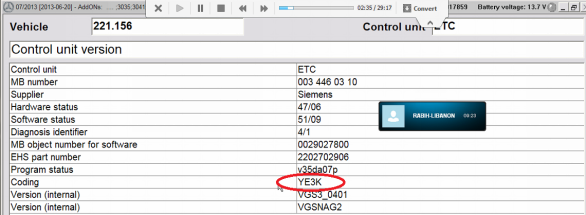
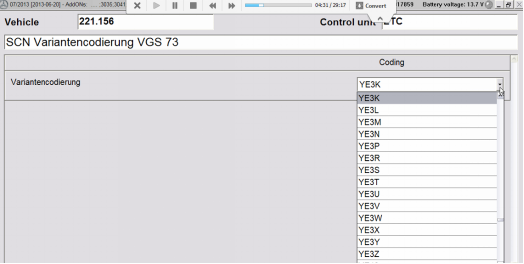
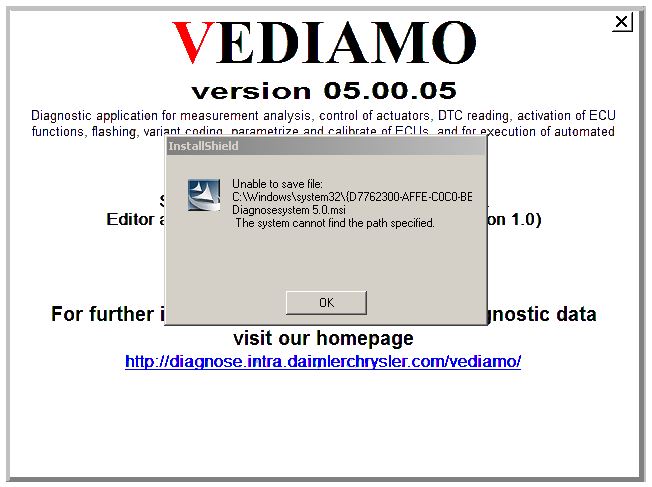
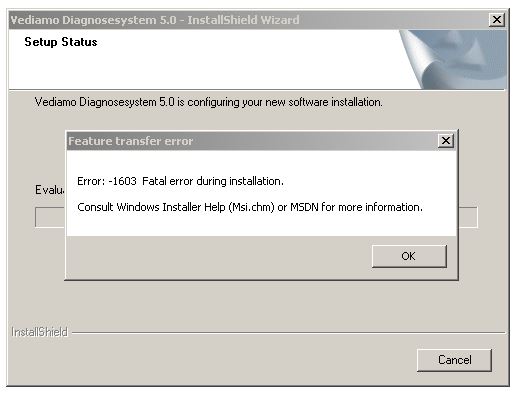



 http://blog.mbstartool.com/2016/07/06/vediamo-5-00-05-free-download-and-feedback/
http://blog.mbstartool.com/2016/07/06/vediamo-5-00-05-free-download-and-feedback/