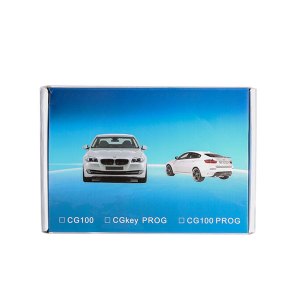1.Supports fastest add Benz Car keys: collection time 1’50s, password calculation time 40s, 99% get password for one time calculator, it is the fastest key programming tool to calculate the password at present.
2.Supports MB all key lost, including 211,209,204,207,212,166,246,197,172,164 +, 216 etc.
3.CGDI Prog MB can calculate the password twice free each day.
2017 CGDI Prog MB Key Programmer Description:
1. Function:
Able to add keys on Mercedes Benz and program a new key when all keys are lost.
Add new Mercedes Benz keys: Data acquisition for 1 minute 50 seconds, pin code for 40 seconds and 99% success.
Program a new key to the following models when all keys are lost: 211, 209,204, 207, 212, 166,246,197,172,164+, 216 etc.
2. Workable Benz Car Model:
Mercedes-Benz A series (2004 -)
Mercedes-Benz B series (2005-)
Mercedes-Benz C Series (2001 – , including 210)
Mercedes-Benz E Series (2001-, including 203)
Mercedes-Benz CL series (2001-)
Mercedes-Benz GLK (2004-)
Mercedes-Benz ML series (2003 -)
Mercedes-Benz R series (2003 -)
Mercedes-Benz G series (2003 -)
Mercedes-Benz S Series (2001 -, including 220)
Mercedes-Benz SLK (2003- )
Mercedes-Benz SLS (2004 -)
Mercedes-Benz Vito (2003-)
Mercedes-Benz Sprinter (2003 -)
Mercedes-Benz Vito (2003 -)
3. EIS/EZS Function:
1). Can read EIS data via OBD, no need to distinguish the EIS/EZS model.
2). Can display the key status and directly disable the key position.
3). Can display EIS Number, can distinguish the Benz model
4). Can display EIS status.
5). Automatically identify EIS model.
6). Automatically identify CAN protocol
4. Programming Key Features:
1). Automatically identify the basic key information (including how many times you used SSID)
2). Can directly read pin code of BE keys via infrared, can erase BE keys.
3). NEC adapter can write the original Benz smart key and common key.
4). Can write the Benz original key via infrared.
5). Can restore the data of key and EIS with the key password.
5. Generate the Key Data:
1) Can generate the key data of HC05/908/912/9S12/NEC EIS/EZS
2) Time: 26 seconds
3) Format: 11/ 41/51 (41 format is smart key data)
6. Infrared Key Function:
1) Can directly read key pin code via infrared on parts of 209/211/220/215 EIS.
2)Can read/write EIS via infrared.
Packing List:
1set CGDI Prog MB Benz Car Key Programmer