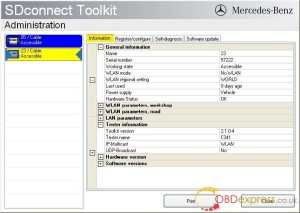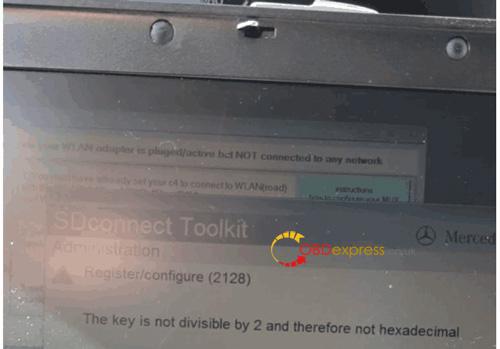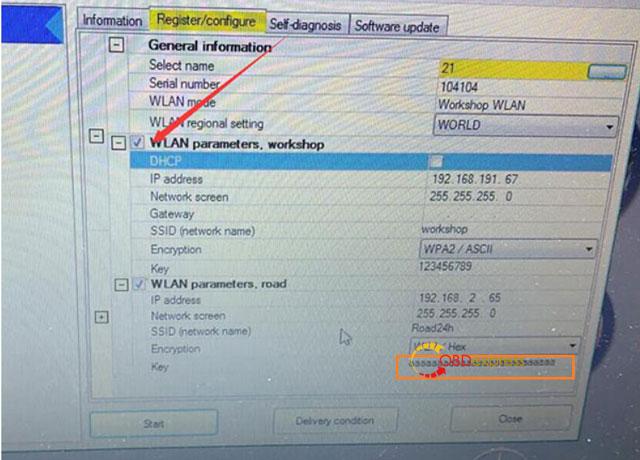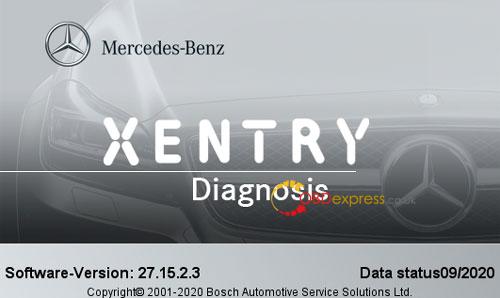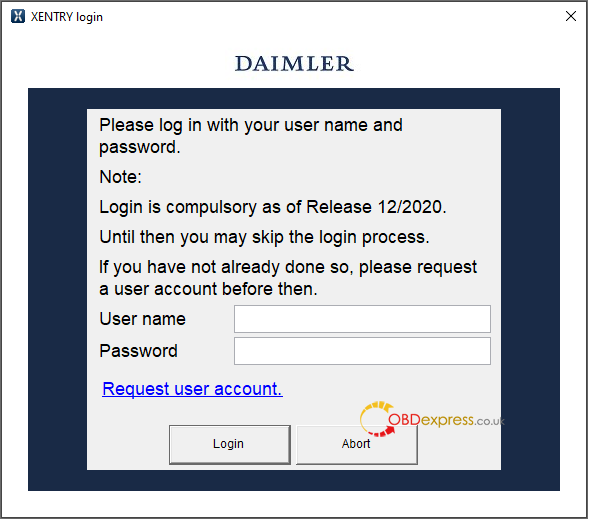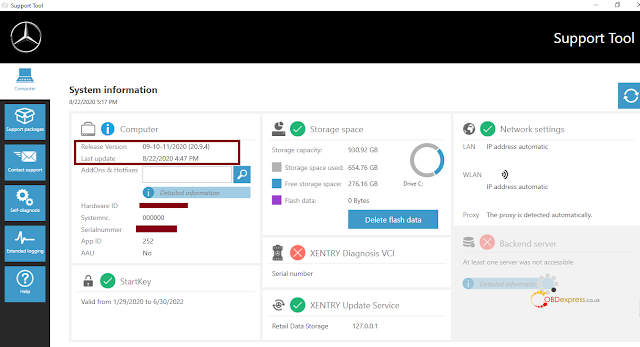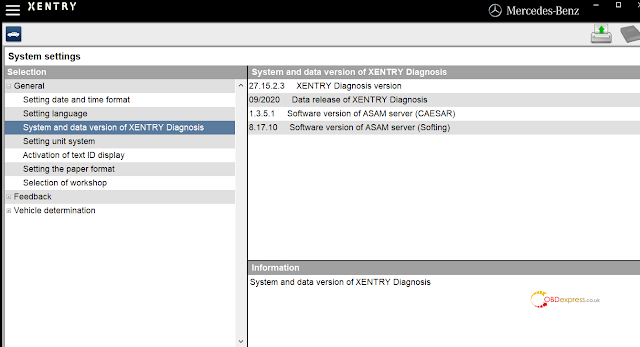500G HDD is compatible with MB Star SD C4 Plus/ MB SD Connect C5, has two versions: WIN7 & WIN10 for choice. How to solve if the Mercedes Benz diagnostic software detects that there’s a problem with the connection?
Issue:
Internal fault, Diagnosis multiplexer, Code: 10766
Solution:
- In the system files, find Hyper-V Manger in windows administrative tools, then click it.

- Click Virtual Switch Manager >> Ether, choose your computer Network card here.



- Right click on the Network, open Network & Internet settings.

- Click Ethernet >> Change adaptor options >> Right click vEtherent >> Properties >> Double click Internet Protocol Version 4(TCP/IPv4) >> Select Use the following IP address, enter the IP address.
Set IP address as following
IP address: 172.29.127.124
Subnet mask: 255.255.0.0




Done!
Hope this is helpful.
http://blog.obd2shop.co.uk/mb-sd-c4-hdd-solution-internal-fault-diagnosis-multiplexer-code-10766/